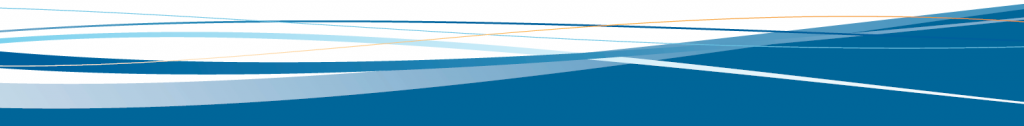Installation help - e-service identification (Card)
Installation steps
- Retrive ExpiClient security software
- Install ExpiClient security software
- If necessary, install an external card reader
- Test your e-service identification
Retrive ExpiClient security software
Windows Installer-paketet ExpiClient security software
will be downloaded and stored on your computer.
Install ExpiClient security software
- Locate the downloaded version of ExpiClient security software on your computer.
- Double-click the icon to start the installation.
- Installation starts.
- Click on "Next"
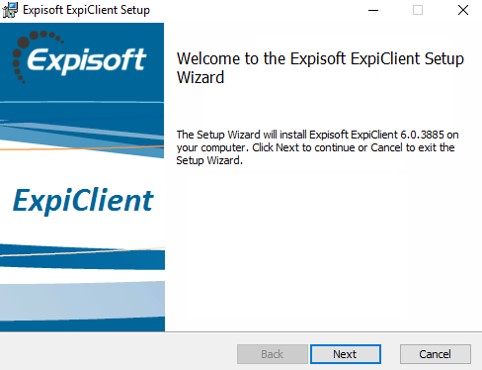
- Click on "Install"
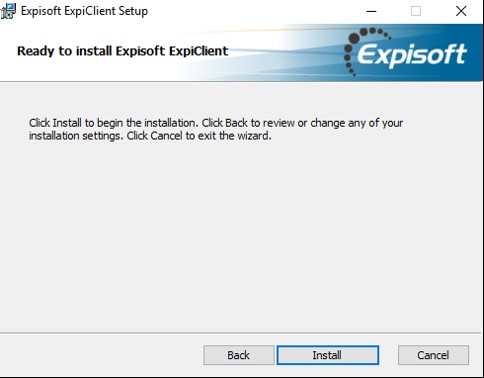
- Click on "Finish"
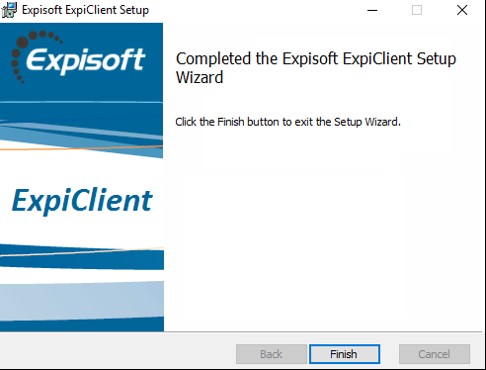
Install an external card reader
If you are missing a card reader, we recommended this card reader:
Gemalto IDBridge CT30: Order here
Test your e-identification
Use the following link to test login (Legitimation) and signature (Signing).